Share
Few documents are more critical to the success of an organization than annual reports. An annual report is a comprehensive document that details a company’s business operations, financial status, and overall standing for the previous year. While some companies are legally required to complete one, an annual report is a good practice for any organization looking to highlight its successes, secure the trust and backing of shareholders, and recognize the hard work of its employees.
Despite their significant value, annual reports can be dense documents that key audience members may struggle to read and retain. However, with an annual report presentation, you can communicate all of your important information in an engaging way. But instead of adding to your workload and building an annual report presentation from scratch, try utilizing a free annual report presentation template. The right template can be customized in minutes and help your annual report really make an impact.
Unlimited Free PowerPoint Templates?
Download Free Presentations, Infographics, Vector Icons, and Business Templates
What Should You Look for in an Annual Report Template?
To ensure your annual report presentation truly stands out, make sure that your chosen template includes the following features:
-
Professional Design: An annual report contains serious information about your company’s progress and future, so you’ll need a design that matches that tone. Look for presentation templates that give off a clean and professional tone.
- Customizable: Your annual report is tailored to the individuality of your company and a presentation template should be as well. In your search, choose a template that can be customized to reflect your company’s unique identity.
-
Charts and Graphs: Annual report presentations will likely include several charts and graphs to illustrate your company’s financial earnings. Be sure to pick a template that has customizable charts and graphs or the ability to insert your own.
- Compatibility: Finally, you’ll want to ensure that the template you choose is compatible with Google Slides, PowerPoint, or both.
The 8 Best Free Annual Report Presentation Templates
Here are our choices for the 8 best free annual report presentation templates for Google Slides and PowerPoint in 2023.
-
Light Purple and Lavender Professional Presentation Annual Report Template
Fresh and natural, the Light Purple and Lavender Professional Presentation template is a soft and airy design that emits demure sophistication. This template includes clean lines and open white space, so the content of your report can truly shine.

-
Light Pink Dark Gray Professional Annual Report Template
Add a pop of pink with the Light Pink Dark Gray Professional Presentation template. Calming hues of pink are contrasted with a bold, dark gray color for the perfect balance of energy. With clear sections and clean text space, your audience will be able to quickly and efficiently absorb your information.

-
Light Green Clean and Professional Presentation Annual Report Template
Earthy green tones bring a down to earth and grounded feeling to the Light Green Clean and Professional Presentation template. Pair this template with dark gray facts and figures for an annual presentation that exudes quiet confidence.

-
Light Blue Clean and Professional Presentation Annual Report Template
The Light Blue Clean and Professional Presentation template is a classic and timeless design that will easily adapt to any industry. Light blue accents and spherical graphics create a clean and professional backdrop for your presentation.

-
Aqua Spring Minimalist and Professional Presentation Annual Report Template
For a fresh and modern take on a traditional annual report presentation template, try the Aqua Spring Minimalist and Professional Presentation template. Soothing aqua highlights the crisp, minimalist design, generating a presentation that feels light and bright, but still professional.

-
Black and White Green Professional Presentation Annual Report Template
Bright and vibrant green adds a bit of fun to the Black and White Green Professional Presentation template. Sleek, black and gray colors and lines contrast the dazzling color to make this a modern and professional presentation template.

-
Indigo White Minimal and Clean Presentation Annual Report Template
If you’re searching for an annual report presentation template that projects a clean and minimal design, then look no further than the Indigo White Minimal and Clean Presentation template. Curving lines, images, and graphics round out this template against light colors and a tidy design.

-
Minimalist Annual Report Presentation Template
Let your content truly take center stage with the Minimalist Annual Report Presentation template. The traditional annual report presentation format is given a modern refresh that still includes clean lines and an extremely professional tone.

Download this template
Download this template
Download this template
Download this template
Download this template
Download this template
Download this template
Download this template
Frequently Asked Questions
- How do you write an annual report for a presentation?
-
Can I download a PowerPoint template for free?
Yes, you can download a PowerPoint template for free and customize it to fit your specific preferences. At Infografolio, we have hundreds of free PowerPoint templates to choose from including annual report templates, sales deck templates, and pitch deck templates.
- Where can I download animated PowerPoint templates for free?
-
How do you make an annual report look good?
By nature, annual reports are filled with dense statistics and projections that your audience can easily overlook. To make your annual report visually appealing, choose an eye-catching presentation template that’s clean, easy to read, and allows for the addition of charts and graphs of the financial data.
To write an annual report, you’ll need to first gather all of the relevant financial statements for the company. These statements may include income statements, balance sheets, or cash flow statements. Next, you’ll need to complete a business profile that describes the mission of the company, the services and products it offers, the current market climate and competition, as well as the plan for moving the company forward. Once these sections of the report are completed, you can transfer them to an engaging presentation format.
You can download our free PowerPoint templates and add in your own animations in a matter of seconds. Each of our templates are easy to customize and bring to life with animations.
Conclusion
Annual reports are an essential way to communicate your company’s business and financial operations, build confidence with shareholders, and document your success for the year. With a stunning annual report presentation, you’ll be able to present this critical information in an impactful and engaging way. To pick an annual report presentation template that’s best for you, start a free 7-day trial to get started.
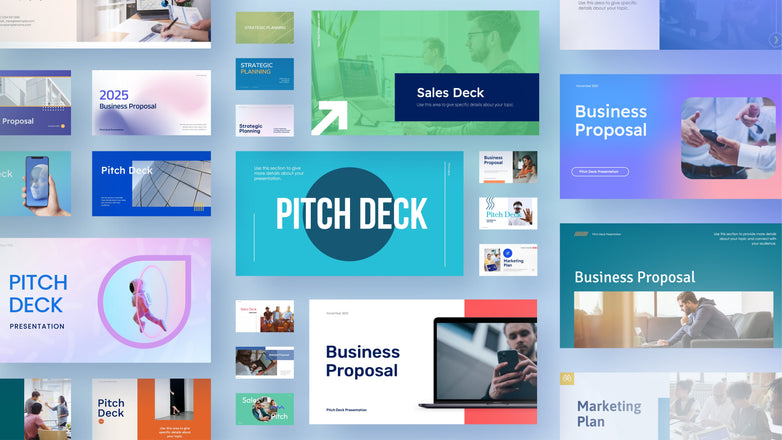

 Annual Reports
Annual Reports Pitch Decks
Pitch Decks Sales Decks
Sales Decks Onepagers
Onepagers Mental Health
Mental Health CV Resume Templates
CV Resume Templates






