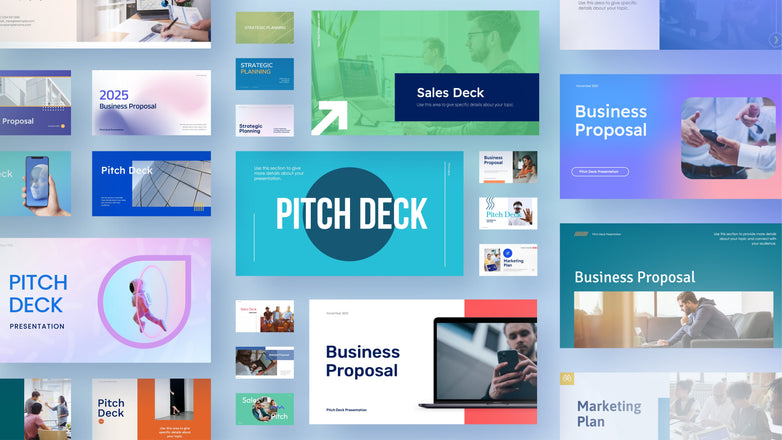Triangle shapes are a powerful design element for creating visually striking and memorable presentations. Their simple yet versatile geometry allows you to convey complex information, relationships, and processes in an easy-to-understand format. Whether you're pitching to investors, presenting business strategies, or explaining abstract concepts, triangle infographics can help you communicate your ideas with impact and clarity.
We've curated an extensive collection of over 290 triangle PowerPoint infographic templates to supercharge your next presentation. From sleek and modern designs to colorful and creative layouts, this diverse set of templates offers something for every presentation style and topic.
With these professionally designed templates, you can easily customize colors, add your own text and images, and create polished infographics in minutes. No advanced design skills required!
Browse through our collection below to find the perfect triangle infographic template for your next PowerPoint presentation. Your audience will be captivated by the visual appeal and clarity of your slides.

This sleek Triangle Row Infographic template offers a simple yet effective way to present complex information across four key categories. The inverted triangles in vibrant colors - teal, purple, magenta, and pink - create an eye-catching visual flow from left to right. Each triangle contains an icon representing different aspects of your data or process, allowing for quick understanding at a glance. Whether you're showcasing business metrics, project phases, or team roles, this versatile template helps you communicate your ideas clearly and stylishly in any professional presentation.

This cool Triangle Process Flow template makes explaining complicated stuff super easy. You've got three colorful triangles - teal, purple, and magenta - lined up with curved arrows connecting them, perfect for showing how one step leads to the next. Each triangle has space for a title and some extra info, so you can break down your big ideas into bite-sized chunks. Whether you're mapping out a project, walking through a strategy, or just want to make your presentation pop, this template's got you covered with its clean, modern look.

This nifty Tri-Circle Triangle Infographic is perfect for breaking down complex ideas into three easy-to-digest parts. The eye-catching design features a central triangle surrounded by three colorful circles in teal, purple, and magenta, each with its own icon and space for text. You can use it to show how different elements connect or overlap, making it great for explaining relationships, processes, or key concepts. Whether you're pitching a new project or presenting quarterly results, this template will help your audience grasp the big picture in no time.

This cool Puzzle Triangle Infographic is a game-changer for showing how different ideas fit together. It's got a big triangle made up of four colorful puzzle pieces, each with its own icon, perfect for highlighting key points or steps in your process. The numbered circles on the sides let you add extra details without cluttering up the main image. Use this template to break down complex concepts, showcase team roles, or map out a strategy – it's super versatile and looks great in any presentation.
This Colorful Pyramid Infographic is a real eye-catcher for breaking down info into four easy steps. The pyramid's got a cool gradient from teal at the top to pink at the bottom, with each level numbered for easy reference. You can use it to show anything from company hierarchy to project phases, or even a step-by-step guide. It's super flexible, so whether you're pitching to clients or explaining a process to your team, this template will make your presentation pop without any fuss.

This Tri-Split Triangle Icon Infographic is a snazzy way to showcase three key ideas or concepts. The big triangle on the right is split into three colorful sections - teal, magenta, and purple - each with its own neat icon to represent different aspects of your message. On the left, you've got space to add titles and short descriptions for each part, making it super easy for your audience to follow along. Whether you're breaking down a business strategy, explaining a process, or just want to make your presentation pop, this template's got you covered with its clean and modern look.

The Pyramid Points Infographic Template is ideal for breaking down complex data into four clear sections. This slide features a pyramid-shaped layout with colorful circles, making it perfect for illustrating hierarchical information or step-by-step processes. Use this template to simplify your data presentation and engage your audience effectively. Its vibrant design and straightforward format will help you convey your message with ease.
The Hierarchical Triangle Infographic Template is designed to help you present data in a clear and structured way. This slide features a triangle divided into sections, perfect for illustrating hierarchical information or breaking down complex topics into manageable parts. It's great for presentations that need to show the relationship between different data points. The clean design ensures your information is easy to follow and visually appealing.
The Hexa-Triangle Infographic Template is perfect for presenting data in a structured and visually appealing way. This slide features a unique combination of hexagons forming a triangle, ideal for breaking down information into six distinct parts. It's great for showcasing detailed processes, steps, or any data that benefits from clear segmentation. The vibrant design and easy-to-follow layout will help you communicate your information effectively and engagingly.
The Pentagon Triangles Infographic Template is ideal for presenting complex data in a straightforward and engaging manner. This slide features five colorful triangles, each designed to highlight a specific data point or section of your presentation. Perfect for business reports, educational materials, and strategic planning, this template helps you organize information clearly and attractively. Its clean design and easy customization options ensure your message is both impactful and easy to follow.
The Loop Triangle Infographic Template is a great way to present interconnected data in a clear and engaging format. This slide features a triangular loop design, ideal for showcasing processes or cyclical information. Perfect for business presentations, educational content, and project planning, this template helps you break down complex data into three manageable sections. Its clean design and easy-to-follow layout make your information visually appealing and easy to understand.
The Tiered Pyramid Infographic Template is perfect for breaking down complex data into three distinct sections. This slide features a pyramid design with three tiers, making it ideal for illustrating hierarchical information or processes. It's great for business reports, educational presentations, and project planning. The clean and colorful design ensures your data is easy to understand and visually appealing, helping you communicate your message effectively.
The Hexa-Triangle Infographic Template is perfect for presenting your data in a clear and engaging way. This slide features a hexagonal triangle layout, ideal for showcasing three interconnected concepts or steps. It's great for business presentations, educational content, and strategic planning. The clean design and vibrant colors make your information easy to understand and visually appealing, helping you communicate your message effectively.