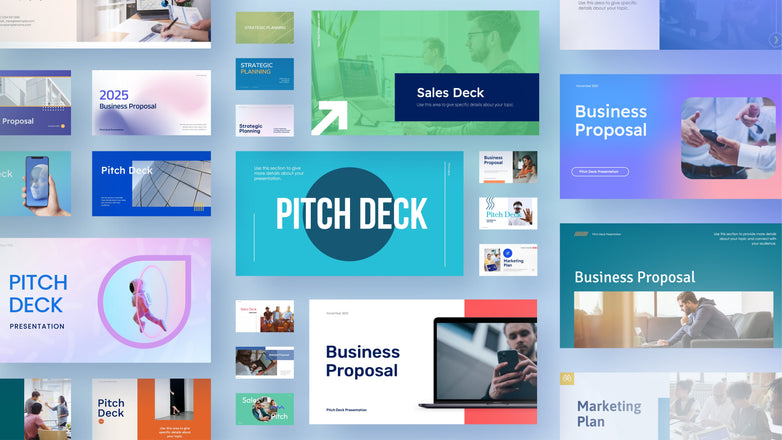Project management is the backbone of successful businesses, but presenting complex project information can be challenging. That's where well-designed PowerPoint infographic templates come to the rescue!
In this collection, we've handpicked over 70 stunning project management PowerPoint infographic templates that will transform your presentations from mundane to magnificent. Whether you're a seasoned project manager or just starting out, these templates will help you communicate your ideas, strategies, and progress with clarity and style.
This curated selection offers a wide range of visually appealing options to suit any project management presentation need. You'll find templates featuring modern color schemes, professional layouts, and easy-to-customize elements that will save you hours of design time.
Ready to take your project management presentations to the next level? Dive into our collection and discover the perfect template to showcase your project's story, impress stakeholders, and drive your team towards success. Let's explore these powerful visual tools that will revolutionize the way you present your project management insights!
ProjectPro is a clean and modern PowerPoint template designed to simplify complex project management concepts. With its eye-catching infographics and intuitive icons, you can effortlessly communicate strategies, analyses, goals, delegation, and project stages to your team or clients. This versatile template is perfect for presentations, reports, or even as a visual guide for your project management workflow, helping you keep everyone on the same page with style.
ProjectFlow is a sleek PowerPoint template that turns complex project management concepts into easy-to-grasp visuals. With its clean design featuring color-coded sections for Analysis, Goals, Strategy, Workflow, Delegation, and Timing, you can effortlessly communicate your project plans to any audience. This versatile template is perfect for business professionals looking to connect ideas and processes in a visually appealing way, making your presentations stand out and your project management flow smoothly.

ProjectChat brings project management to life with its vibrant, chat-bubble inspired design. This PowerPoint template breaks down complex processes into four easy-to-grasp stages: Initiating, Planning, Executing, and Controlling, each color-coded for quick reference. Perfect for business professionals looking to present project workflows in a conversational, engaging way, ProjectChat helps you turn dry data into a dynamic dialogue that your team or clients can easily follow and contribute to.

ProjectSteps offers a clean and intuitive PowerPoint template that breaks down complex project management into four colorful, easy-to-follow stages. With its simple A-B-C-D approach to Initiating, Planning, Executing, and Controlling, this template helps business professionals visualize their project flow in a snap. Whether you're presenting to stakeholders or mapping out your team's strategy, ProjectSteps turns your management process into a clear, engaging roadmap that keeps everyone on the same page.

ProjectFlow is a sleek PowerPoint template that transforms complex project management concepts into a visually appealing, easy-to-follow format. With its colorful, numbered speech bubbles highlighting key phases - Analysis, Strategy, Goals, and Project - this template makes it a breeze to communicate your project's progression. Perfect for business professionals looking to present their ideas in a clear, engaging way, ProjectFlow helps you turn intricate processes into a straightforward roadmap that keeps your team or clients in the loop and moving forward.

ProjectHex offers a visually striking PowerPoint template that breaks down complex project management concepts into six easy-to-grasp hexagonal icons. Each colorful hexagon represents a key aspect of project management - Analysis, Strategy, Workflow, Timing, Goal, and Team - with simple, intuitive icons to illustrate each concept. This template is perfect for business professionals who want to present their project plans in a clean, modern style that's both informative and eye-catching, helping teams quickly visualize and understand the different components of their project lifecycle.

ProjectOrbit is a sleek PowerPoint template that transforms complex project management into a visually appealing circular flow. With six colorful orbs representing different project phases orbiting around a central icon, this template makes it easy to showcase your project's lifecycle. Perfect for presentations to stakeholders or team briefings, ProjectOrbit helps you break down intricate processes into digestible chunks, allowing everyone to grasp the big picture at a glance while still diving into the details of each phase.

HexFlow is a sleek PowerPoint template that transforms complex project management concepts into an easy-to-follow visual flow. With its eye-catching hexagonal icons and clear connecting lines, this template helps you map out your project's key components - from Project and Marketing to Convention and Execution - in a logical, engaging way. Perfect for presentations to teams or stakeholders, HexFlow lets you break down intricate processes into digestible chunks, making it a breeze to communicate your project's structure and progression.

CheckPoint is a clean and intuitive PowerPoint template that simplifies project management concepts into easily digestible visuals. With its prominent checkmark icon and three key areas - Analysis, Strategy, and Goals - represented by colorful circular icons, this template helps you communicate your project's essentials at a glance. Perfect for quick presentations or team updates, CheckPoint allows you to highlight the core components of your project management approach in a visually appealing and straightforward manner, ensuring everyone stays aligned on the big picture.

CircleSync is a vibrant PowerPoint template that transforms complex project management concepts into an engaging circular layout. With six colorful icons representing key aspects like Workflow, Timing, Analysis, Strategy, and Goals, this template makes it easy to visualize your project's interconnected components. Perfect for presentations or team meetings, CircleSync helps you break down intricate processes into digestible chunks, allowing everyone to grasp the big picture while highlighting the relationships between different project elements.

ProjectFlow is a sleek PowerPoint template that breaks down complex project management into four easy-to-follow stages: Initiating, Planning, Executing, and Controlling. With its clean design and color-coded numbered circles, this template helps you present your project's lifecycle in a clear, organized manner. Perfect for team briefings or client presentations, ProjectFlow allows you to communicate each phase of your project simply and effectively, ensuring everyone stays on the same page from start to finish.

ProjectDiamond is a sleek PowerPoint template that transforms complex project management into an eye-catching diamond-shaped visual. With four colorful icons representing Initiating, Planning, Executing, and Controlling, this template helps you present your project's lifecycle in a clear, memorable way. Perfect for team briefings or client presentations, ProjectDiamond allows you to showcase each phase of your project with intuitive icons, making it easy for everyone to grasp the big picture and understand how each stage contributes to the project's success.

ProjectSteps offers a clean and intuitive PowerPoint template that breaks down project management into three key areas: Strategy, Goal, and Analysis. Using a numbered list format with colorful horizontal bars, each step is accompanied by a relevant icon, making the information easy to grasp at a glance. This visually appealing template is perfect for presenting project workflows or business plans in a straightforward, engaging way that helps teams and stakeholders quickly understand the core components and progression of a project.

ProjectMind is a sleek PowerPoint template that transforms complex project management concepts into an easy-to-grasp circular diagram. Centered around a stylized human head icon, this template highlights five key aspects of project management: Goal, Analysis, Timing, Strategy, and Workflow. Each element is represented by a colorful icon, creating a visually appealing and memorable presentation. Perfect for team meetings or client pitches, ProjectMind helps you illustrate how different project components come together in a cohesive, mind-centered approach, making it simple for everyone to understand and remember the crucial elements of your project strategy.

ProjectPrism is a vibrant PowerPoint template that transforms complex project management options into an eye-catching 3D prism design. With five colorful sections representing different project phases or options, each topped with a unique icon, this template helps you present multiple aspects of your project in a visually striking way. Perfect for comparing strategies or showcasing project milestones, ProjectPrism allows you to break down intricate processes into digestible chunks, making it easy for your audience to grasp different project components at a glance while appreciating their interconnected nature.

ProjectArc is a sleek PowerPoint template that transforms complex project management into a visually appealing arc of steps. With five colorful circular icons representing different project phases, each with its own unique symbol, this template helps you present your project's progression in a clear and engaging way. Centered around a finance-related icon, ProjectArc is perfect for showcasing budget-conscious project plans or financial strategies. Its intuitive design allows you to break down intricate processes into easy-to-follow steps, making it a breeze to communicate your project's journey from start to finish.

ProjectBubble is a clean and modern PowerPoint template that breaks down project management into four key areas: Project, Analysis, Workflow, and Strategy. Each concept is represented by a colorful bubble icon with a descriptive symbol, paired with a sleek text box for easy explanation. This template's simple yet effective design helps you communicate complex project elements in a visually appealing way, perfect for team presentations or client meetings. With ProjectBubble, you can effortlessly showcase your project's structure and flow, ensuring everyone grasps the big picture at a glance.

ProjectHex offers a visually appealing PowerPoint template that breaks down project management into four key areas: Delegation, Workflow, Strategy, and Goals. Each concept is represented by a colorful hexagonal icon with a unique symbol, sitting atop rectangular blocks of varying heights. This design creates a sense of depth and hierarchy while maintaining a clean, modern look. The template's layout makes it easy to present complex project components in a digestible format, perfect for team meetings or client presentations. With ProjectHex, you can effectively communicate your project's structure and priorities at a glance.

ProjectIcon is a sleek PowerPoint template that simplifies complex project management concepts into four clear, visually distinct stages. Using eye-catching icons to represent Initiating, Planning, Executing, and Controlling, this template helps you communicate your project's lifecycle in a memorable way. The clean design and color-coded approach make it easy for teams and stakeholders to grasp each phase at a glance, from the gears of initiation to the target of control. Perfect for presentations or quick overviews, ProjectIcon turns your project management process into an engaging visual story that's both informative and easy to follow.

ProjectCircle is a clean and colorful PowerPoint template that simplifies project management into four key stages: Initiating, Planning, Executing, and Controlling. Each phase is represented by a vibrant circular icon with a unique symbol, making it easy to visualize the project lifecycle at a glance. The template's straightforward design helps you break down complex processes into digestible chunks, perfect for team presentations or client briefings. With ProjectCircle, you can effortlessly communicate your project's structure and flow, ensuring everyone stays on the same page from start to finish.