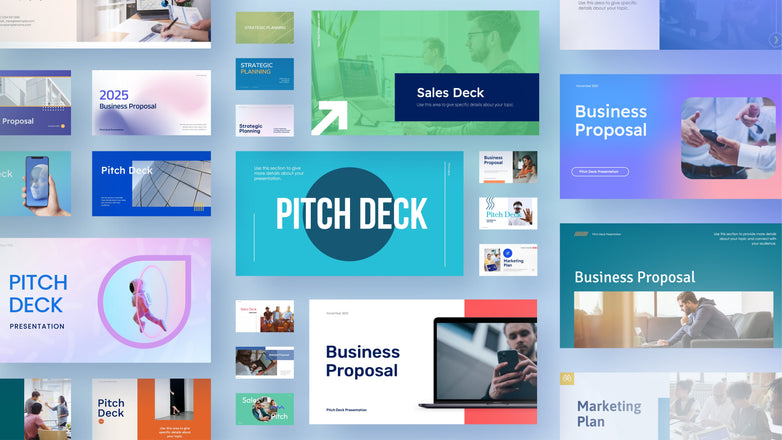Share
Creating impactful presentations about China's market, demographics, or regional data requires the right visual tools. Whether you're analyzing business opportunities across different provinces, comparing economic indicators, or presenting regional statistics, a well-designed China map infographic can make your data more engaging and easier to understand.
Our handpicked collection of PowerPoint China map infographic templates lets you visualize complex regional data through customizable maps, charts, and demographic comparisons. From color-coded provincial breakdowns to city-specific data points, these templates give you everything you need to create professional-looking presentations about China's diverse markets and regions.
Each template in this collection comes with fully editable maps, modern infographic elements, and various data visualization options that you can customize to match your brand colors and presentation needs. Whether you're a business consultant, market researcher, or educator, these PowerPoint templates will help you create compelling China-focused presentations in minutes.
Let's explore some of the best China map PowerPoint infographic templates you can use for your next presentation.
Atlas China Business Demographics Template
Transform complex regional data into compelling visuals with this sleek and modern PowerPoint template focused on Chinese market demographics. The clean design features an elegant color scheme of purple, orange, and navy blue that perfectly complements the minimalist map layout and percentage-based infographics. This template is perfect for business presentations targeting the Chinese market, market research analysis, and regional business development strategies. Whether you're comparing business metrics across major Chinese cities or showcasing market penetration data, the intuitive layout helps your audience grasp key information at a glance.
Market View Asian Business Hub Template
Showcase your Asian market data with this contemporary PowerPoint template that features a crisp visualization of key business hubs across China and neighboring regions. The template combines an elegant map layout with color-coded percentage bars, making it effortless to highlight market penetration or business metrics across Beijing, Shanghai, Hong Kong, and Taipei. Perfect for consultants, market researchers, and business strategists, this versatile design helps transform complex regional statistics into clear, actionable insights that resonate with decision-makers and stakeholders alike.
Circle Metrics Regional Analytics Template
Turn complex geographical data into engaging visuals with this modern PowerPoint template that uses scaled circular indicators to represent regional statistics across China and neighboring areas. The clean design employs a soothing color palette of purple, coral, and amber to distinguish between different business hubs, while the proportionally-sized circles make data comparison intuitive at a glance. Whether you're presenting market penetration rates, business growth metrics, or demographic distributions, this template helps transform dense statistical information into a story that resonates with your audience.
Quad View Asia Business Regions Template
Present your regional business data with this eye-catching PowerPoint template featuring a clean split between an interactive map and color-coded information cards. The modern design combines a soft-toned map of China with vibrant quadrant cards in coral, teal, mint, and navy blue to create a visually balanced presentation of key business regions. This template works beautifully for market analysis presentations, regional comparisons, business development strategies, and demographic breakdowns across major Asian business hubs.
Prof Link Asian Business Network Metrics Template
Visualize business networking trends across key Asian markets with this sleek PowerPoint template that pairs a color-coded regional map with matching percentage indicators. The design brilliantly combines an interactive map highlighting business hubs with corresponding progress bars, creating an intuitive way to compare professional networking rates across Beijing, Shanghai, Hong Kong, and Taipei. This template is ideal for presenting market penetration data, professional networking statistics, or regional business development metrics in a format that makes complex data instantly accessible to your audience.
Rose Grid Professional Network Analysis Template
Showcase your Asian market insights with this elegant PowerPoint template featuring a soft, rose-tinted color scheme that perfectly balances professionalism with modern design aesthetics. The template combines a detailed regional map with coordinated information cards, using varying shades of pink and purple to create distinct yet harmonious zones for each business hub. This layout is perfect for presenters who need to display regional business connections, market presence, or professional networking data while maintaining a sophisticated and cohesive visual narrative.
Radial Map Business Connection Analyzer Template
Visualize your regional business metrics with this modern PowerPoint template that uniquely combines geographical data with sleek radial progress indicators. The clean design pairs a color-coded map of major Asian business hubs with matching semi-circle gauges, making it easy to compare percentages across different regions at a glance. Perfect for business development teams, market researchers, and consultants who need to present networking statistics, market penetration rates, or regional growth metrics in a visually compelling and instantly understandable format.
Float Metrics Asian Market Statistics Template
Present regional business data with impact using this minimalist PowerPoint template that features floating percentage indicators over a clean map layout. The design employs a soft color palette of purple, peach, and amber to display key metrics directly on their geographical locations, creating an immediate visual connection between regions and their performance data. This innovative approach is perfect for business consultants and market analysts who need to showcase regional statistics, market penetration rates, or business networking data in a fresh and engaging way that keeps the audience's attention.
Data Flex Professional Network Insights Template
Showcase regional networking trends with this clean PowerPoint template that separates statistical data from geographical visualization for enhanced clarity. The design cleverly uses a gradient of blue and green tones to highlight different regions while presenting engagement percentages in a clear, organized layout on the left side of the slide. Perfect for business analysts and consultants who need to present professional networking metrics, regional engagement rates, or market penetration data in a format that balances detailed statistics with visual geographical context.
Line Connect Regional Business Hub Template
Transform your regional data presentation with this elegant PowerPoint template that features a dynamic map with connected callout labels using clean, minimal lines. The design utilizes a sophisticated color scheme of coral red, navy blue, and mint green to highlight different regions while using smart line connectors to link each area to its corresponding information. This template is perfect for business strategists and market analysts who want to present geographical data, business demographics, or regional statistics in a way that maintains visual flow and professional clarity.