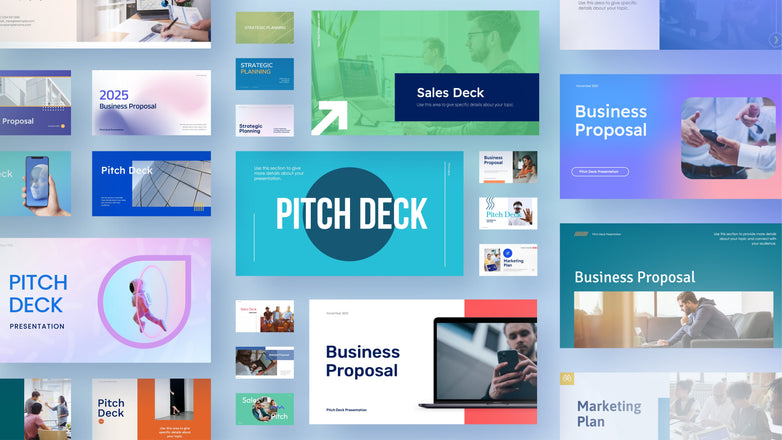In today's fast-paced business environment, effective visual communication isn't just an advantage—it's essential. Whether you're pitching to investors, presenting quarterly results, or conducting training sessions, the ability to convey complex information through clear, engaging visuals can make the difference between a memorable presentation and a forgettable one.
Enter our comprehensive collection of 2240+ 3 Stages PowerPoint Infographic Templates, designed to elevate your presentations to new heights of professional excellence. From classic three-column layouts to modern circular flows, these templates offer unparalleled versatility in visualizing sequential processes, comparative analyses, and strategic frameworks.
Perfect for business professionals, educators, and presenters across industries, these templates transform complex information into clear, compelling visual narratives. Whether you're mapping out strategic initiatives, breaking down project phases, or comparing market segments, you'll find the perfect template to bring your ideas to life.
Let's explore how these versatile templates can revolutionize your presentation game and help you communicate with impact.

This sleek PowerPoint template transforms complex processes into clear, visually appealing three-step diagrams with a modern color scheme of turquoise, blue, and orange. The template features minimalist icons and clean typography that makes it perfect for business presentations, project proposals, and educational content. Whether you're mapping out development cycles or explaining business strategies, the easy-to-customize speech bubble design keeps your audience engaged and focused on the key steps. The template's professional look combined with its intuitive layout makes it an ideal choice for consultants and business professionals who need to break down complicated concepts into digestible pieces.

This versatile three-column layout template combines vibrant color tabs in orange, lime, and emerald with clean, modern card designs for effortless data comparison. Each column features a distinctive header tab and matching icon footer that adds a professional touch while maintaining visual hierarchy and flow. The template's minimalist style makes it perfect for feature comparisons, pricing tables, and process breakdowns, letting you present complex information in a digestible format that your audience will instantly grasp. The flexible design allows for easy customization of colors, icons, and content to match your brand's unique style while keeping the focus on clear communication.

This elegant PowerPoint slide showcases your core business principles through a clean pillar design in refreshing blue, purple, and pink hues. The template's architectural approach uses a unified roof element to connect your key points while maintaining visual balance and professionalism. The minimalist style and clear text hierarchy make it ideal for presenting company values, business foundations, or strategic frameworks that need to make an immediate impact. Each pillar can be easily customized with your content while the navy footer provides a strong base for emphasizing your key message.

This refined PowerPoint template pairs classic column architecture with modern numbered callouts in a fresh turquoise, lavender, and navy color scheme. The template blends functional organization with visual appeal by incorporating relevant business icons within circular badges beneath each pillar, making it perfect for strategic frameworks and business fundamentals. The split layout with descriptive text boxes on the right ensures clear communication while maintaining a clean, professional aesthetic that works seamlessly for corporate presentations and strategy meetings.

This dynamic template uses circular progress indicators to display key metrics and completion rates with a striking color palette of orange, blue, and burgundy. The balanced layout places three progress rings with custom icons and percentage displays, making it perfect for showing project milestones, team performance, or business goals. The template keeps audiences engaged through its clean design and clear numerical hierarchy while giving you flexibility to customize the metrics and descriptions to match your specific data needs.

This streamlined PowerPoint slide uses bold directional arrows in lime, purple, and blue to guide viewers through a three-step progression. The bold numbering and color-coordinated titles create clear visual hierarchy while maintaining professional appeal that works perfectly for workflow demonstrations, project phases, or strategic roadmaps. The template's clean layout and ample text space below each arrow allows you to elaborate on each step while keeping the audience focused on the natural flow of information.

This sleek template features three circular progress elements in orange, blue, and yellow, each anchored by directional arrows and numbered badges in complementary shades. The fresh design combines curved lines with sharp arrow elements to create visual movement while maintaining clarity for step-by-step processes and workflows. The template's versatile structure works perfectly for displaying sequential information, from project phases to business strategies, with ample space for descriptive text within each circle.

This unique template merges a minimalist head silhouette with three numbered circles in turquoise, amber, and navy to visualize thought processes and mental workflows. The side-by-side layout pairs the visual brain map with color-coded descriptions, making it ideal for presenting learning stages, decision-making processes, or cognitive frameworks. The clean design keeps focus on your key points while the subtle gray head silhouette adds a sophisticated touch that works well for educational and psychological presentations.
This modern PowerPoint slide uses ascending teardrop shapes in turquoise, blue, and orange with matching numbered labels to show upward progression. The clean layout combines line icons and step labels to create an engaging visual hierarchy perfect for development cycles, growth strategies, or learning processes. The template places descriptive text opposite each icon for clear communication of each stage while maintaining a professional aesthetic.
This practical template uses linked colored blocks in orange, lime, and emerald with matching icons to present detailed comparisons. The clear header design and numbered list format makes it perfect for feature analysis, service comparisons, or process documentation. The template includes arrow connectors and consistent formatting that help guide viewers through related points while maintaining readability.
This template features a dual-panel design with curved pillars in blue, purple, and pink matched with line icons and detailed descriptions. The organized layout pairs numbered elements with corresponding icons and explanatory text, making it ideal for presenting core values, business objectives, or strategic initiatives. The template's modern aesthetic and clear visual hierarchy helps audiences quickly grasp key concepts while maintaining professional polish.
This modernized PowerPoint layout splits content between descriptive checkpoints and matching circular icons in turquoise, lavender, and navy. The template provides a clean left-side list format with color-coordinated titles and checkmarks, while circular icon cards on the right reinforce key concepts. The balanced design works well for feature listings, service offerings, or process outlines while maintaining visual interest through consistent color themes and icon usage.
This streamlined template arranges three numbered rings in orange, navy, and blue with subtle connecting lines for a clean process visualization. The circular design with centered step numbers and descriptive text creates an intuitive flow perfect for business cycles, project phases, and workflow breakdowns. Each ring uses matching colored text and consistent spacing to maintain visual harmony while effectively communicating sequential steps.
This template features three-dimensional cube elements in lime, purple, and blue with integrated line icons for modern visual appeal. The clean left-aligned layout pairs numbered cubes with step descriptions and custom icons, making it ideal for process documentation and sequential instructions. The dimensional design adds depth while maintaining clear information hierarchy through consistent typography and spacing.
This PowerPoint template combines curved arrow elements with numbered circles in orange, blue, and gold to create flowing connections. The minimalist design incorporates line icons and centered text within each arc, perfect for demonstrating continuous processes or cyclical workflows. The template's horizontal progression and consistent branding elements help viewers follow each step's transition while maintaining visual interest through its curved design.
This minimalist template features three circles with diagonal accent bands in mint, amber, and blue highlighting progressive step numbers. The layout includes custom line icons and centered text blocks to clearly communicate sequential information in a clean, contemporary style. The template balances white space with subtle background tints and consistent typography, making it perfect for process documentation or feature explanations.
This clean template features a diagonal progression line connecting three numbered circles in mint, blue, and orange with directional labels. The organized layout uses angled text blocks to display information alongside each milestone, ideal for growth trajectories and staged processes. The subtle gray connectors and consistent spacing create smooth visual flow while keeping focus on the key steps.
This structured template arranges information in a clean three-column grid using rounded header tabs in orange, lime, and emerald. The layout pairs labeled sections with descriptive text blocks against subtle blue backgrounds, perfect for comparing product features, service tiers, or plan options. Each column maintains consistent vertical spacing and typography to help viewers easily scan and contrast information across categories.
This dual-sided template combines descriptive points with ascending pillar graphics in blue, purple, and pink to show hierarchical or growth-based relationships. The balanced layout pairs bullet content with scaled column heights, making it perfect for competitive analysis, market position comparisons, or performance rankings. The clean design maintains focus on comparative elements while color-coded triangles guide viewers through each point.
This balanced design uses three architectural columns with matching circular icons in turquoise, purple, and navy beneath a unified roof element. The layout pairs traditional column structure with modern icon badges while triangular markers on the right guide viewers through detailed descriptions. The template excels at presenting foundational concepts or core business principles that need both visual anchoring and detailed explanation.